 TOPDREAMWEAVER
TOPDREAMWEAVER extensions
 TOPDREAMWEAVER
TOPDREAMWEAVER Sample
Product: Loading Page
In many webpages the loading time is affected by the nature of information they contain (large images and multimedia in general); visitors often abandon them before the loading ends, unaware of the webpage’s loading status. To avoid this situation, we developed the Loading WebPage extension.
Loading WebPage is an extension for Adobe Dreamweaver MX or later (Dreamweaver MX, MX 2004, DW 8, CS3, CS4, CS5, CS6, CC,...). It shows a screen that indicates the status of webpage loading and hides the screen when the loading process is over.
Requirements
Adobe Dreamweaver MX or later.
Help & FAQ & Videos
Please, check this Loading Page Demo (Animated Flash/Video)
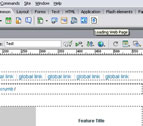

Additional Info: Loading Page - Online FAQ.
Basic Installation
To install Loading WebPage, simply execute the file TE_LoadingPage.mxp or use Adobe Extension Manager software.
Once installed, the extension can be accessed via the menu option “Insert > Loading WebPage”, or via “InsertBar > Common > Insert Loading WebPage”.
Development Notes
To use Loading WebPage extension, the page where it will be inserted needs to be opened and saved. When you insert a Loading WebPage, a setup window will be shown with the following option.
The option Insert Mask allows to place a mask on the entire webpage that hides and protects the content of the page until it is totally loaded.
Note 1: for the Loading WebPage to be most efficient as far as loading time is concerned, it should be inserted immediately after the opening tag “BODY”.
Note 2: If you wish to personalize mask colours or other elements of the loading status screen, you simply need to make changes to the styles file Loading.css, which is automatically created when you insert a Loading WebPage.
Download Loading Page
|
Preferred payment & download method:
|
|
|
Paypal or Credit Cards: |
PRICE
After payment you will be redirected to a direct-download page and the download link will be emailed to the payment address.
USD $19.99 |