 TOPDREAMWEAVER
TOPDREAMWEAVER extensions
 TOPDREAMWEAVER
TOPDREAMWEAVER Sample
Video Tutorial: click here to see the flash/video. Note that a "facelift" has recently been applied, while the video tutorial still features the previous look.
New! A "facelift" has been applied to the Newsletter Admin Panel to give it a fresh and modern look compatible with all modern browsers. Please check the demo using the link below.
Administration demo: click here to access
Sample subscription form(demo):
Product: Newsletter for Dreamweaver
"Newsletter for Dreamweaver" is a Dreamweaver extension that allows to install a system of newsletter subscription and delivery on your website, with the following features:
The system can be set up without involving your hosting provider, including in case of shared hosting. Nevertheless, there may be exceptions: in case of Windows servers, for example, you will need to ask your hosting provider to set writing permissions on the folder where your newsletters are saved.
There is a special PHP code on the site used for sending newsletters. This PHP code must be called periodically to process the send-outs without violating hosting restrictions.
For your convenience this PHP is called automatically every time the newsletter admin system is accessed and every time that someone visits any of your website's pages that contain a newsletter subscription form.
Nevertheless, in case that your website does not have many visits - which slows down sending out newsletters - you can improve the system performance by calling the PHP file from another site or application. To know more about the available options to call this PHP, you can consult this document.
Help & FAQ & Videos
Video Tutorial: click here to see the flash/video
You can find useful notes below in the "Development Notes".Additional Info: Newsletter for Dreamweaver - Online FAQ.
Basic Installation
Steps 1, 2 and 5 are required only once. For every page where you are going to insert a subscription form you will need to repeat steps 3 and 4.
After you click on the menu option in Dreamweaver, a setup window will appear that will allow you to define the email limits accepted by your webserver every minute, hour and day, as well as to enter a password that you will use to securely access your newsletter admin area.
After that, you can access your admin area at http://your-web-site/TDE_Newsletter and this is where you can add & send newsletters.
Development Notes
Insertion Window (Dreamweaver Menu >> Commands >> Insert Newsletter):
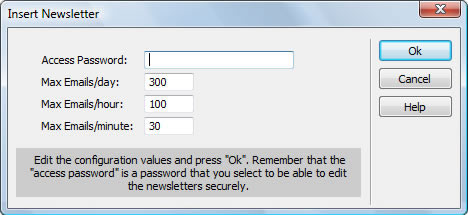
The input fields are:
You can access your admin area at http://your-web-site/TDE_Newsletter and this is where you can add & send newsletters. Use the password selected in the insertion step(from Dreamweaver).
Note that a newsletter in HTML format looks friendlier, but a newsletter in plain text may be more successful at crossing antispam filters. Keep this in mind while selecting your format.
Note that you can filter users, to whom the newsletters will be sent, according to their registration date.
To increase protection of your data (subscriber list and newsletter texts), you can install an http password on "TDE_Newsletter\database" folder. This option usually appears on your hosting provider's control panel. If this option is not there, then you can ask your hosting service to set it up for you.
Remember to set writing permissions for the folder "TDE_Newsletter\database", where newsletters and subscriber lists will be kept in form of files. For more information on how to set writing permissions please read this entry in our FAQ. Also, you may normally contact your hosting provider in order to find out how to set writing permissions on your server.
To enable the email verification follow the instructions explained in this FAQ entry.
The PHP file http://your-web-site/TDE_Newsletter/admin/sender.php is called to send the maximum quantity of emails allowed by your hosting provider without breaking its policies. If your website has few visits and send-out restrictions are high, you can improve your newsletter performance - speed at which they are sent out - by calling the above mentioned PHP file more frequently.
The following options can be used:
For more details, consult this document.
Download Newsletter for Dreamweaver
|
Preferred payment & download method:
|
|
|
Paypal or Credit Cards: |
PRICE
After payment you will be redirected to a direct-download page and the download link will be emailed to the payment address.
USD $29.99 |